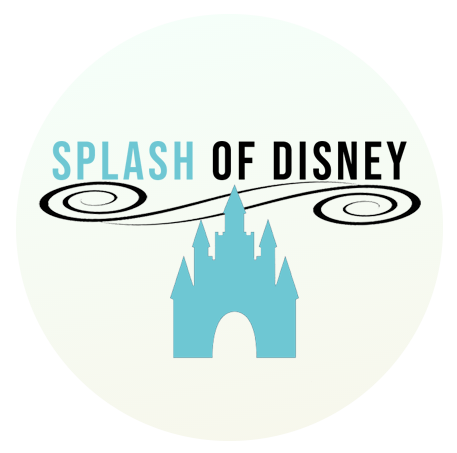A new option Disney has provided post COVID closure is the ability to preregister for the Disability Access Service before your visit. The new feature called DAS Advance, allows you to video chat live with a Cast Member to register your group for DAS, pre-book 2 DAS Return Times and answer any questions you may have. Pre-registration is available between 30 days and 2 days before your visit.
Follow the steps outlined below and you will be ready to use DAS before you even step in the parks!
Step 1: Prep Work
First, you will need to visit the Registering for DAS section of Disneyland’s official website here.
Before you can register there is a few things that must be done first.
1. Log in to your Disney account
If you do not have one, you will be prompted to create one.
2. Link your valid park admission
Tickets or MagicKey, be sure to link admission for your entire party so they are included in DAS selections. Make sure you have valid theme park reservations as well.
3. Accept the Terms & Conditions
4. The guest requesting DAS is present
Step 2: Joining the Virtual Queue
Once you have completed the steps outlined above, you will be ready to speak with a Cast Member. Click on Request Live Video Chat.
You will answer a few questions in a pop up chat box and then be added to the Virtual Queue. Depending on the demand that day, you may have to wait up to several hours to speak with a Cast Member.

Step 3: Live Video Chat
When it is your time to speak with the Cast Member they will confirm that the guest utilizing DAS is present, as well as the dates of your visit and number of people in your party. When everything is confirmed, they will ask to start a video chat.
Just like if you were in person, the Cast Member will ask you some questions to determine if you meet the qualifications for the Disability Access Service.
You do not have to disclose any information you are not comfortable sharing, all you need to do is clearly explain why and how the service would benefit you, in accommodating your disability. If you are eligible for the service, they will move on to the next step of the process.
Once your eligibility has been determined, you will be offered to book up to 2 Return Times per day of your visit. The Cast Member will tell you what attractions are available for each day from a select list of available attractions and the available times for your selections. These Return Times are a little different, as they are only valid for one hour. They work similarly to a Lightning Lane booking.
The list of available attractions can be found here on the Disneyland website. I recommend having a few in mind when you go into the video chat. It is possible that not every attraction listed will be available.
Step 4: Celebrate
Congratulations, you are now registered for the Disability Access Service! You survived the process and are now ready to start making Return Time selections as soon as you enter the parks. Pat yourself on the back and get ready for some fun! If you have questions about the pre-registration process, leave me a comment or send me an email on my Contact page!